Item Detail - Orders
View the list of the open or closed Orders for the Item.
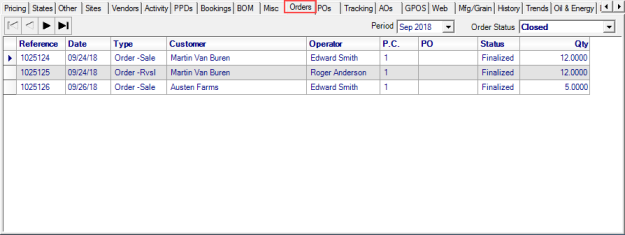
Use the drop down list in Order Status to view Open or Closed orders.
Select a Period if the Orders Status is set to Closed which defaults to the current period with previous periods available in the drop down menu.
Reference displays the Order number for the item.
Date of the Order.
The Type of transaction is listed
- Order - Sale indicates sale of an Item
- Order - Rtrn indicates the Return of an Item
- Order - Rvsl is an order reversal
- Batch - Sale used for Items included in Batches
The Customer and Operator name of the item was sold to and who entered the Sale or Return.
P.C. displays the Profit Center ID from in the transaction.
Purchase Order, PO, displays the Customer Purchase Order number entered for the transaction.
Status will indicate Entered or Finalized.
The quantity, Qty, of item involved in the transaction.